Locklift Config Setting
In this section we will learn how to use the TIP-3 contracts inside of our locklift project
Step 1: Add the External Contracts
We must specify for the compiler that we have some external contracts, in this case the TIP-3 tokenRoot and TokenWallet.
Account contract artifacts are also needed for deploying and using an account in the next section. Thus, we will include the path to these artifacts. Add this line to locklift.config.ts/compiler
typescript
externalContracts: {
"node_modules/@broxus/tip3/build": ["TokenRoot", "TokenWallet"],
"node_modules/@broxus/contracts/contracts/wallets": ["Account"],
},Step 2: Build the Artifacts
To generate the necessary artifacts for these three contracts, including .abi.json, .tvc, .code, and .base64 files, execute the following command in your shell.
shell
npx locklift buildAfter completing the process there should be a folder named build with this structure:
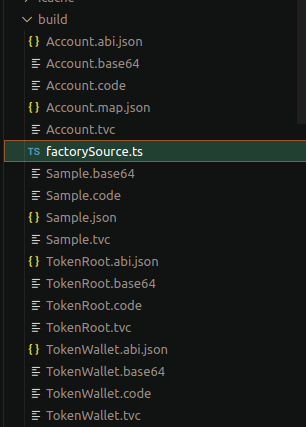
Please refer to the Locklift documentation for more detailed information.